Font rendering
macOS tweaks
- Make sure the Retina Display Scale is exactly half your screen resolution for crisper text.
- For example, if a Macbook Pro 13.3" has a 2560 x 1600 resolution, you'd want the Built-in Retina Display to scale to 1280 x 800.
- Because of the high resolutions with modern Apple hardware, you can also disable Use font smoothing when available.
A system or browser preference?
All supported browsers use the identical Blink, open-sourced browser render engine.
Apple's macOS is the best platform for RetroTxt as it displays all text characters without distortion. However, Chrome on other platforms, including Windows, Linux, and ChromeOS, suffers from distortions caused by its system-wide font hinting.
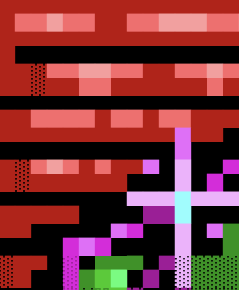
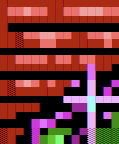

-
RetroTxt applies a cascading style fix to reduce the artifacts. ↩