Commands
RetroTxt supports several commands using the address bar, also known as the Omnibox. The commands are triggered using a combination of keywords, and the browser will provide suggestions as you type.
txt is the omnibar trigger keyword
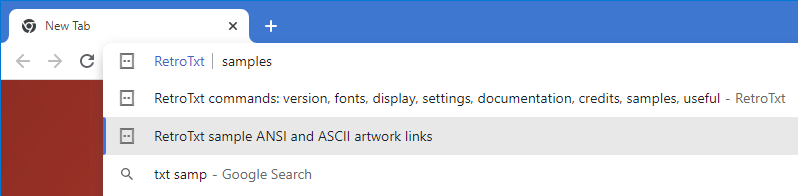
| Command | Description |
|---|---|
txt version |
Display the RetroTxt version information |
txt fonts |
Open the fonts selections tab |
txt display |
Open the text, ANSI, and color display options |
txt settings |
Open the settings tab |
txt documentation |
Goto the RetroTxt online documentation |
txt credits |
List the credits |
txt samples |
Links and thumbnails of sample ANSI and ASCII artwork to view with RetroTxt |
txt useful |
Links to useful and related websites |
txt tests 1 |
In developer mode, run the QUnit tests |
txt reload 1 |
In developer mode, reload the Extension |